No products in the cart.
Roll over image to zoom in
Dell 27 USB-C Hub Monitor – P2723DE
AED 1,200 Inclusive of VAT

Description
Dell USB-C Monitor – 27-Inch Hub Monitor (P2723DE)
Features & Design
A QHD hub monitor optimised for productivity
QHD Screen: Optimised to deliver high performance details and clarity.
Extensive connectivity: Easily connect to your devices with DisplayPort (in), DisplayPort (out), USB-C, RJ45, HDMI, 4x SuperSpeed USB 5Gbps and more.
Expand your efficiency: Boost productivity by up to 41% by expanding your desk with a keyboard, mouse and connecting dual
productivity hub monitors via Dell Express Daisy Chaining — a feature that allows automatic detection of the second display,
skipping the manual step of changing OSD settings. Boost your efficiency even further with the multitasking tools of Dell Easy Arrange.

Comfortable and Efficient Use with Dell USB-C Monitor
Designed with wellness in mind : ComfortView Plus—an always-on, built-in low blue light screen—reduces potentially harmful blue
light emissions without compromising colour.
Colour consistency comes standard: See consistent, vibrant colours across a wide viewing angle enabled by In-Plane Switching (IPS) technology.
With 99% sRGB coverage, you get precise colours right out of the box.
Beautifully functional: The stunning black finish and small base complement an improved cable management system that hides cords in the monitor riser.Moves with you: Optimise your monitor’s orientation by tilting, swiveling and adjusting the height to a maximum of 5.9Inch.
Beautifully functional: The stunning black finish and small base complement an improved cable management system that hides cords in the monitor riser.Moves with you: Optimise your monitor’s orientation by tilting, swiveling and adjusting the height to a maximum of 5.9Inch.

Turn your workspace into an organised productivity hub
Extensive connectivity: Easily connect to your devices with DisplayPort (in), DisplayPort (out), USB-C, HDMI, 4x SuperSpeed USB 5Gbps and more.
Clutter-free setup: Your monitor serves as your own productivity hub with RJ45 for wired Ethernet connectivity and
USB-C providing up to 90W power delivery, all in a clutter-free setup.
Jumpstart productivity:Simply press the monitor power button and the power sync feature seamlessly starts your monitor and connected Dell PC,
even when the laptop lid is closed. Compatible with select Dell PCs.

Multitask Seamlessly with Dell USB-C Monitor & Display Manager
Productivity at every level: Easy Arrange allows you to easily tile multiple applications across one or more screens with
38 pre-set window partitions and the ability to personalise up to five windows, giving you improved multitasking abilities.
Seamless transitions: The auto-restore feature remembers where you left off, so applications will go back to where you left them, even after you’ve unplugged.
The key to convenience: Shortcut keys can save you even more time, letting you easily configure your display management settings so you can get to work faster.
More ways to manage: Asset management reports allow IT managers to quickly capture and track monitor information as
well as configure multiple monitors at once through a single setup.

Eco-Friendly Design of the Dell USB-C Monitor
Environmental standards: This monitor uses 85% PCR (Post-consumer Recyclable) plastic in the design and meets the latest
environmental standards such as EnergyStar®, and TCO Certified Edge, and is EPEAT® Gold registered.
Eco-conscious packaging:Designed with the environment in mind, Dell commercial monitors come in 100% recyclable cardboard packaging.
Energy conservation: Save energy with PowerNap, a feature that dims or puts your monitor to sleep when your monitor is not in use.
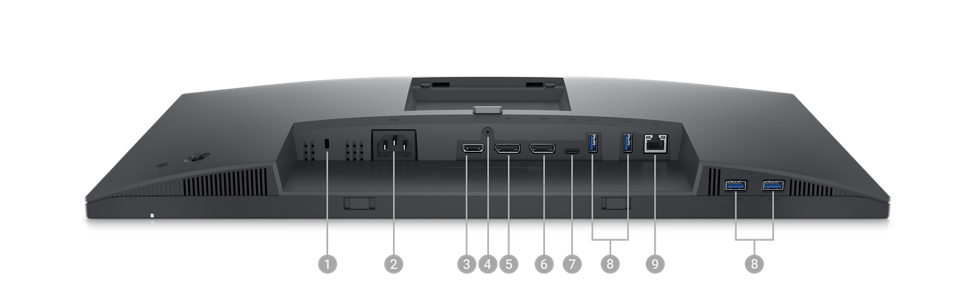
Dell USB-C Monitor Connectivity Options
Ports and Slots:
Security lock slot (based on Kensington Security Slot™)
Power connector
HDMI port
Stand lock
DisplayPort (in)
DisplayPort (out)
USB-C port
SuperSpeed USB 5Gbps (USB 3.2 Gen1) Type-A downstream ports (4)
RJ45 connector
Specifications
Tech Specs
General
Display Type
LED-backlit LCD monitor / TFT active matrix
Diagonal Size
27″
Viewable Size
26.96″
Built-in Devices
USB-C hub
Panel Type
IPS
Aspect Ratio
16:9
Native Resolution
QHD 2560 x 1440 at 60 Hz
Pixel Pitch
0.2331 mm
Pixel Per Inch
109
Brightness
350 cd/m²
Contrast Ratio
1000:1
Color Support
16.7 million colors
Color Gamut
99% sRGB
Response Time
5 ms (fast), 8 ms (normal)
Horizontal Viewing Angle
178°
Vertical Viewing Angle
178°
Backlight Technology
WLED
Dimensions (WxDxH)
24.1 in x 7.5 in x 21.1 in – with stand
Weight
16.18 lbs
Built-in Speaker
No
Connectivity
Interfaces
- 1 x HDMI port version 1.4 (HDCP 1.4)
- 1 x DisplayPort version 1.4 (HDCP 1.4)
- 1 x DisplayPort (Out) with MST (HDCP 1.4)
- 1 x USB-C upstream port (Alternate mode with DisplayPort 1.4, Power Delivery up to 90 W)
- 4 x super speed USB 5 Gbps (USB 3.2 Gen1) downstream port
- 1 x RJ45 port
Mechanical
Display Position Adjustments
Height, pivot (rotation), swivel, tilt
Tilt Angle
-5°/+21°
Height Adjustment
5.9 in
VESA Mounting Interface
100 x 100 mm
Miscellaneous
Features
Security lock slot (cable lock sold separately), VESA interface support
Cables Included
- 1 x DisplayPort to DisplayPort cable (1.8 meters)
- 1 x super speed USB 10 Gbps (USB 3.2 Gen2) Type-C to Type-C upstream cable (C-C cable) (1 meter)
- 1 x super speed USB 5 Gbps (USB 3.2 Gen1) Type-C to Type-A upstream cable (C-A cable) (1.8 meters)
- 1 x Cable tie
Power
Input Voltage
AC 100-240 V (50/60 Hz)
Power Consumption (On mode)
26 W
Power Consumption (Max)
175 Watt
Power Consumption Stand by
0.3 Watt
Power Consumption Sleep
0.3 Watt
Power Consumption (Off Mode)
0.3 Watt
On / Off Switch
Yes
Dimensions & Weight
Dimensions & Weight Details
Without stand – weight: 11.2 lbs
Dimensions & Weight (Shipping)
Shipping Weight
21.56 lbs
Sustainability Information
TCO Certified
TCO Certified Edge Displays, TCO Certified Displays 9
ENERGY STAR Certified
Yes
Manufacturer Warranty
Bundled Services
3-Years Advanced Exchange Service and Premium Panel Guarantee















